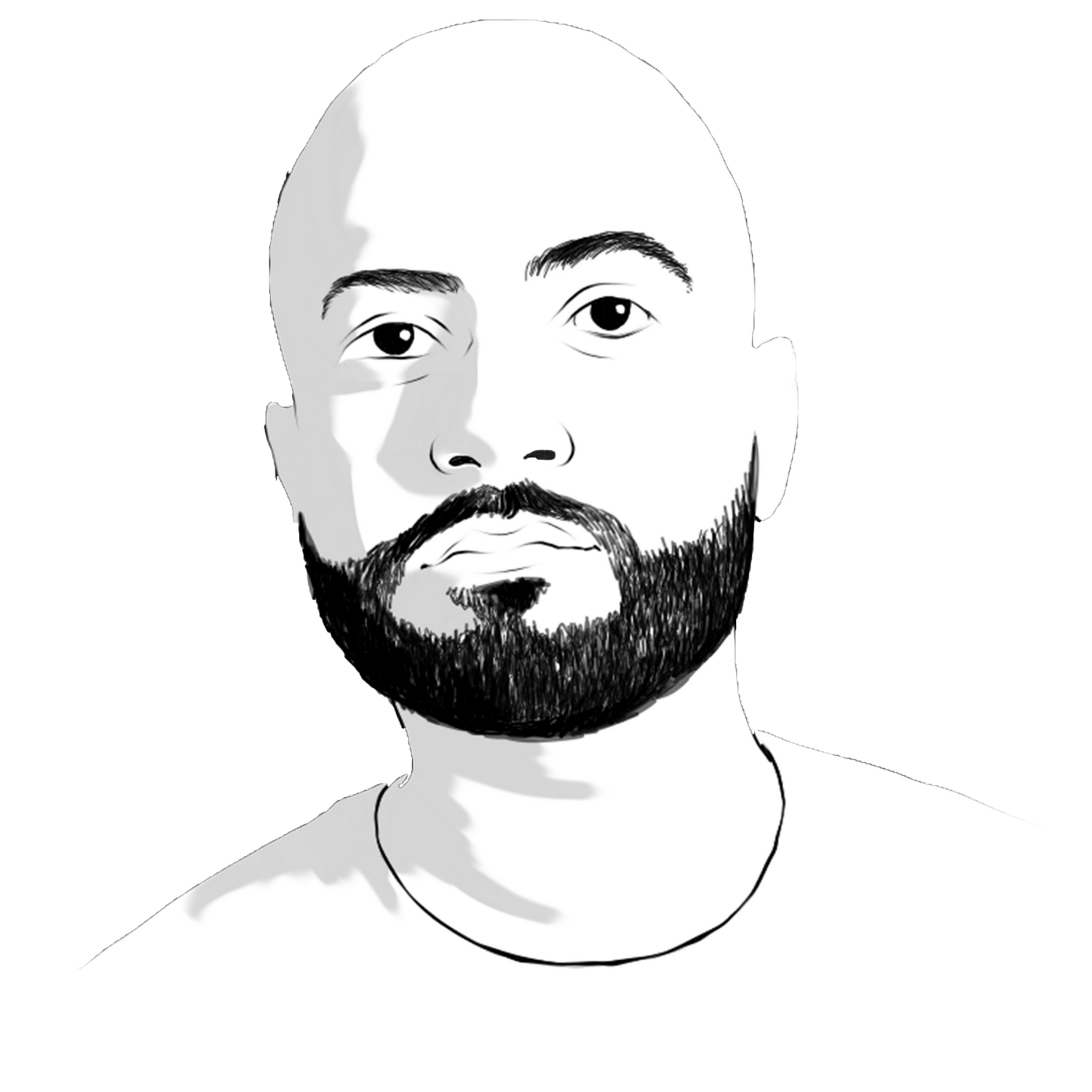5 Tips to Engage Students in Online Teaching
Transcript
Hi everyone, welcome back to Coffee with Dr. A. Today, we are continuing our discussion on making the shift to online education. Specifically: how to engage students and how to develop a better zoom interaction.
Thanks for being here, my name is Dr. Abdullah Al Bahrani, I am an associate professor of economics at Northern Kentucky University and I am the director of the center for economic education. Over the past year I have taken on the challenge of making virtual learning as engaging as in-person education. My colleague Rebecca Moryl and I have been hosting workshops with teaching and learning centers across the country, and some of the tips I discuss here are part of our evolving list of tips for virtual learning with students in mind.
Grab a cup of coffee and let's talk about engaging students and developing connections in online teaching.
I want to tell you about 5 tips that help to engage students in an online course.
1. Set the intention
The Screen of fear is what I call the visual display when you are signed into zoom, and students are there but all you see is empty black boxes with muted microphones. You say hi, good morning, and you hear nothing in response. It is one of the most uncomfortable feelings to experience.
You can avoid it if you spend some time early on setting expectations and intentions. Some educators require that cameras be on for class, and if you choose that approach that’s fine. For me, I realize that our new setup blurs the lines between work and life, so students are now having class in their private space. So it is important to allow for privacy concerns, but also clearly express that the intention is to have the camera on when possible.
What has worked for me is leveraging what Brene Brown calls leading with vulnerability. It is important to include students in your intentions, and tell them why keeping the camera on is important to you. Share the vulnerability of why you, as an educator, would benefit from having the camera on, and acknowledge their privacy concerns. In doing so you are recognizing their needs but also sharing what your needs are.
Here is how I set the intentions, share vulnerability, and respect privacy. I say this mantra at the beginning of the semester and I repeat it from time to time. I say something along the lines of
“hi everybody I'm really excited to be here today. I love this class. One thing that I would really love is to develop engagement and opportunity for us to connect. It would help me be a better educator, if you had your cameras on, this way I would put a face with your voice and I could actually see you. I also recognize that for some of us turning on the camera might not be possible, and I respect your privacy. If you are able to turn on your camera, I would really appreciate that”
what ends up happening is cameras go on because students need to know why it's important. In this case, it helps build connection and assists me in being a better educator, which ultimately benefits the students. As cameras pop on, thank the students. Set the intention so you can eliminate the screen of fear.
2. Avoid PowerPoint as a security blanket
A common response to the screen of fear is to use powerpoint slides to ease the presenter. When you see all those black boxes while you have your camera on, it feels like you are center stage and you feel responsible for finding a quick solution. The quickest response is to fill that space with -- not you. So you turn to a powerpoint presentation.
We want a visual to direct attention to. The slides are our security blanket, allowing us to hide. You end up hiding everybody into the margins of Zoom. This actually reinforces the lack of engagement and communicates to your audience that you will fill the void whether they engage or not. In effort to make it more comfortable for yourself you create less engagement which is the opposite of your goal.
Try this. Stay away from powerpoint or sharing a screen for the first 5 minutes of class. Talk with the students.
An easy tip here to implement is to ask students questions and have them answer using the reaction buttons in zoom or just ask a question and wait for them to respond.
3. Use time before class wisely
When I taught in-person, I always showed up to the class 15 minutes before. I would quickly set up my technology, then I would walk around the room having conversations with students. I ask students about their life, their courses, the organizations they are part of on campus, it allows me to get to know them.
I talk about the importance of this approach in developing a sense of belonging in my working paper on classroom management and student interaction interventions, which I’ll link for you in the description below.
Believe it or not, you can do the same thing in a virtual setting. In online classes I show up to all my online classes 15 minutes before and I tell students I'm going to show up 15 minutes before the actual start of class. Students show up! I use the audio share function and have background music. Students are always interested in what songs I will play, they request their own songs and it starts a dialogue.
When class starts at 9:25, I get started with class. Avoid the “soft” start to class, where you wait for everyone to show up. You wouldn’t do that in person, but I find virtual classes and meetings are susceptible to this issue. Meetings usually start 5 or minutes or so after they are scheduled to start. Be respectful of the time of those that respect your time, and don’t reward undesirable behavior. They will show up on time next time.
Same thing with ending class. End at the designated time. But hang around for those that might want to ask questions after class. My class ends at 1040am, at 1039am I tell students that class is done. If anyone has questions or wants to continue the conversation, I will be around till 1050am. Some students do hangout for a bit.
4. Use names!
One of the benefits of virtual classes is everybody shows up with their names on their screen. I will admit one of the biggest struggles I have in life is remembering names. I'll remember your life story, I'll remember your experiences, I'll remember your grades, I'll remember everything about you, but for some reason remembering names is difficult. Zoom makes it easy because everyone shows up with their first and last name on the screen. If your students are using a user ID encourage them to change their name and also encourage them to put up a profile picture of themselves if they choose to keep their cameras off, so you know the face and you could make that connection.
5. Use Chat functions to engage
I love the chat function. As I do workshops across institutions about the transition to online education. The one tip that always resonates and gets some “ahhaaaa” moments is this discussion on using the chat. I call it the 60 second rule.
This is how it works. Ask students a question, instruct them to type it up in the chat and make sure they don’t press enter until you say it is time to do so. Take up all 60 seconds. After 60 seconds are over, on the count of 3, have them respond by pressing enter all at once. One thing I will tell you is, 60 seconds is going to feel like a long time but don’t cheat them out of those 60 seconds.
You'll see the chat come alive as students hit enter. The reason I love this is because it levels the playing field in online classes in two ways. 1. It allows students time to respond without feeling a sense of urgency. And 2. It minimizes the bias that is introduced by quick responders
Personally, I do not type fast, I can't express myself quickly in the chat function and sometimes when conversations are going, and people are taking over the conversation in chat it forces me to step back. I'm sure some students may feel the same way. The 60 second rule levels the engagement opportunity for all students.
Once they all press enter at the same time you will actually start to see their eyes shift to the chat. Everybody wants to know what everybody else is saying. Allow them that time. Let them live through that moment figuring out what their other classmates are saying but more importantly you, as an educator now have responses from more students, you could go back and read the questions and responses to that chat to identify common themes that come up in that conversation.
Obviously there are many more ways to engage your students in an online setting. It requires effort and pushing through those initial uncomfortable moments.
A bonus tip: Create videos with students in mind
The biggest mistake that I see is faculty posting a 65 minute video to replace the in person lecture. As I said in my last video about course design, fatigue kicks in at a faster rate in online settings, attention spans are shorter when you're alone just looking at the screen and there's no commitment strategy with other people involved. Keep that in mind, and keep your videos to 5-to-10-minutes. I know it is a challenge because I even have a couple of 14 minute videos.
Designing your videos this way will allow you to rethink the concepts you are teaching and how to explain them in a more concise way. This challenge will make you a better educator and allow your students to understand you better. When creating videos, try to include your image in the video. Even when talking over PowerPoint. There are so many programs that allow you to do that -- I’ll link to some of them here/in the video description below. You can do it in zoom, OBS, ECamm or any other program your institution has a license to. Seeing you while you explain content brings the content to life and allows you to continuously connect with your students.
Education is about relationships
Education is about relationships. The more engagement and connections we create between students, educators, and administrators the better.
I started off this series with a question: Does online education work. To end with an answer: online education can be leveraged to be a very powerful tool. But we really have to think about the things that we're doing and reevaluate them and we have to shift away from the habits that we developed during in-person education and modify them for online environments. I truly believe the future is an online education.
I see a lot of my friends and myself as well consuming online educational content. As lifelong learners we recognize that with online education there's a lot more information available to us. It is our duty as educators to prepare our students for the economy that they will walk into, not the economy that we, the educators, grew up in and not the educational setting that we grew up in, we must prepare them for the workforce that they will navigate and for the online communication, online meetings, online learning, and online teaching that is part of now and our future. More businesses will be moving to virtual workforce, and our graduates will be expected to work in this environment. I encourage us to incorporate online education and prepare our students. We need to push through that initial discomfort of trying something new.
Thank you for following me on this quick journey through my transition to online education and for listening to my thoughts. I would love to hear your thoughts.
I am working on a new series, some new exciting content. But I always want to hear from you. Is there something you want to learn more about? Comment below and tell me the one thing you want to learn more about.
Thanks for your support and for building our community. I appreciate you.
See you next week on Coffee With Dr. A